運営事務局


2024/01/25 14:52
ライセンスの追加購入について

Step1:
こちらからポータルサイトへログインして「ライセンスキーにユーザーを追加」を選択

パスワードがわからない場合は下図赤枠にメールアドレスを入力してログインをお願いします。
メールアドレスのみでログインでき、パスワードはログイン後に設定できます。

Step2:
ライセンスを追加したい対象のライセンスキーの「ユーザーを追加」をクリックしてください。
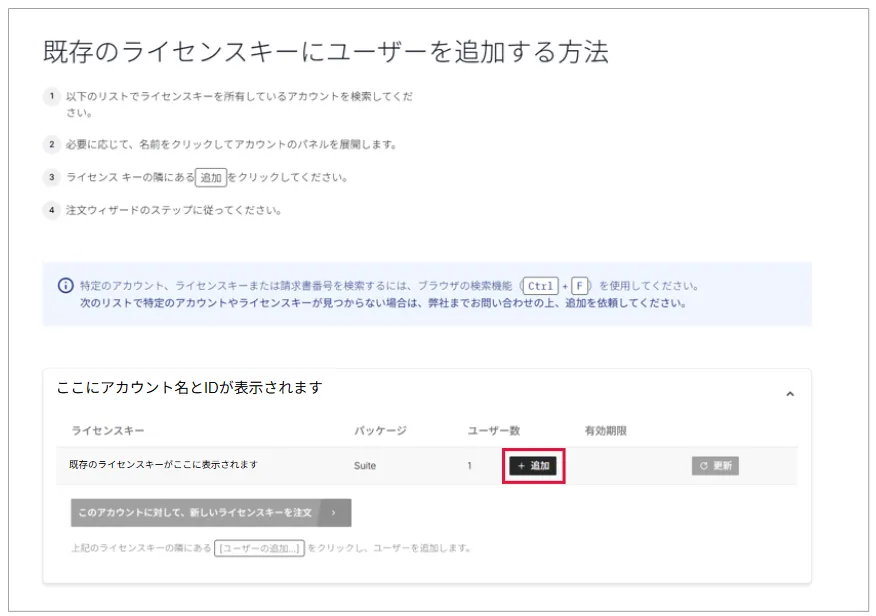
Step3:
追加人数と追加したユーザーの使用開始日を記入し、費用をご確認ください。

Step4:
配信メールについては、管理者が一人の場合は「発送電子メールを自分に送る。」をご選択ください。複数人いる場合は、「発送電子メールを自分に送り、次のエンド ユーザーにコピーを送る。」を選択し、対象者のメールアドレスを入力してください。
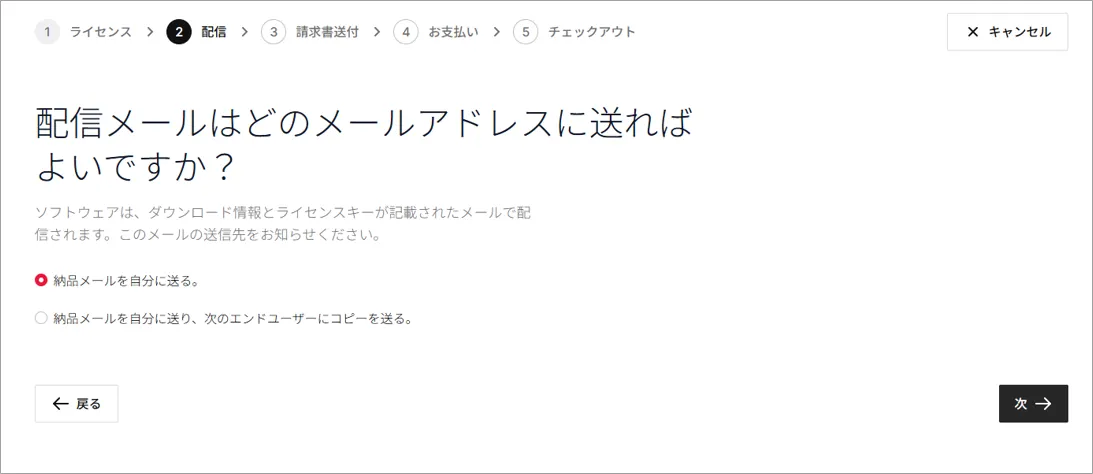
Step5:
請求書の住所をご記入ください。

Step6:
お支払方法をご選択ください。
*銀行振込の場合は原則ご注文してから10日以内にご対応をお願いしております。
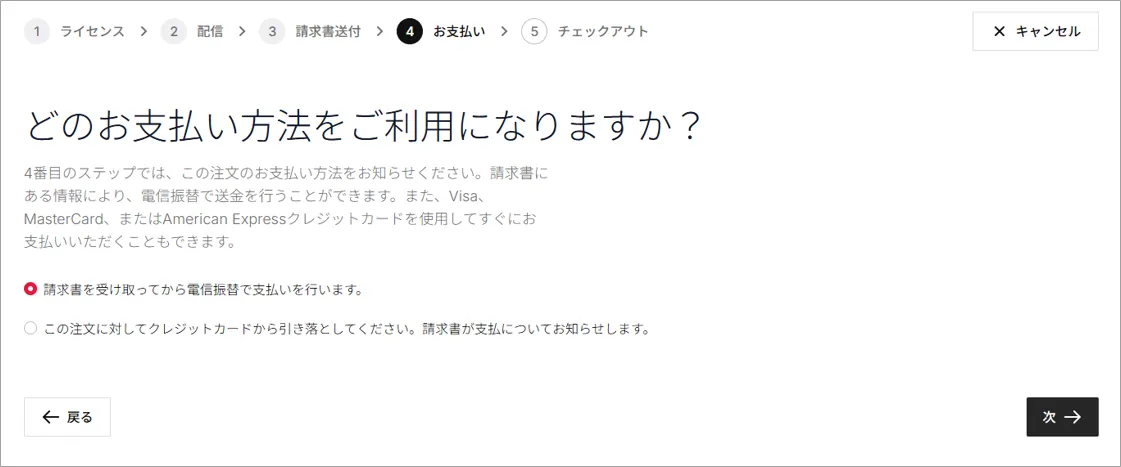
Step7:
ご入力情報に誤りがないかチェックして、注文ボタンをクリックし追加対応を完了してください。
コメントする




